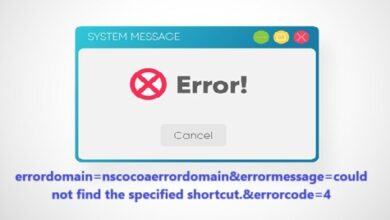QR Code: A Pocket-Sized Gateway to Information
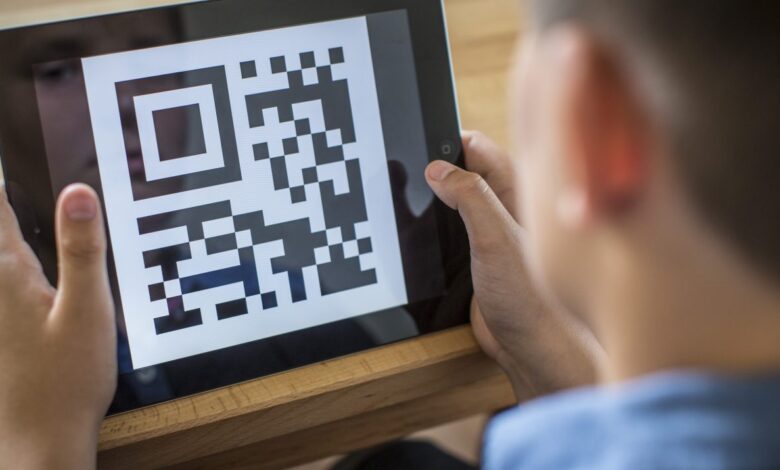
Introduction
In today’s digital age, we’re constantly surrounded by information. From product details to contact information, accessing data quickly and easily is more crucial than ever. Enter the QR code, a two-dimensional barcode that has revolutionized how we interact with the digital world.
What is a QR Code?
A QR code (Quick Response Code) is a type of matrix barcode that can store a variety of information, including:
- URLs: Web links that take you to websites, social media pages, or online files.
- Text: Plain text, phone numbers, email addresses, and SMS messages.
- Contact Information: VCards containing names, phone numbers, email addresses, and job titles.
- Location: GPS coordinates to pinpoint a specific location on a map.
- Wi-Fi Network: Access credentials for connecting to a Wi-Fi network.
- Calendar Events: Create calendar events directly from the QR code.
- App Store Links: Download apps directly from the App Store or Google Play Store.
How QR Codes Work
QR codes are composed of black modules arranged in a square grid on a white background. This pattern contains encoded data that can be read by a QR code scanner.
- Scanning: When someone uses their phone’s camera to scan a QR code, it reads and shows the information stored in the code.
- Decoding: The decoded information is then displayed to the user, typically as a link, text, or other relevant content.
- Action: Depending on the type of information stored in the QR code, the user can then:
- Visit a website
- Make a phone call
- Send an email
- Download an app
- Add a contact to their phone
- And much more
Benefits of Using QR Codes
- Easy Access to Information: QR codes provide a quick and convenient way to access information with a simple scan.
- Increased Engagement: By incorporating QR codes into marketing campaigns, businesses can increase customer engagement and drive traffic to their websites or social media pages.
- Improved Customer Experience: QR codes can enhance the customer experience by providing easy access to product information, customer support, and loyalty programs.
- Cost-Effective: Creating and printing QR codes is generally inexpensive and can be easily integrated into various marketing materials.
- Versatility: QR codes can be used in a wide range of applications, from business cards and product packaging to advertisements and event ticketing.
Creating QR Codes
Several online tools and apps allow you to easily create QR codes. Some popular options include:
- Google Chart API: A free and easy-to-use API for generating static QR codes.
- QR Code Generator: A user-friendly website that allows you to create custom QR codes with various designs and options.
- Kaywa: A comprehensive platform for creating and managing QR codes for businesses.
Steps to Create a QR Code:
- Choose a QR Code Generator: Select a suitable online tool or app based on your needs and preferences.
- Enter the Data: Input the information you want to encode into the QR code, such as a URL, text, or contact details.
- Customize the Design: Customize the appearance of your QR code by adding logos, colors, or frames.
- Download the Code: Download the generated QR code as an image file (e.g., PNG, JPG, SVG).
- Use the QR Code: Print the QR code on marketing materials, business cards, product packaging, or any other desired surface.
Using QR Codes in Marketing
QR codes offer a wide range of marketing applications:
- Product Marketing: Include QR codes on product packaging to provide customers with access to product information, reviews, and online support.
- Print Advertising: Incorporate QR codes into print advertisements to drive traffic to your website or social media pages.
- Business Cards: Add a QR codes to your business card to make it easy for people to contact you or visit your website.
- Event Marketing: Use QR codes for event ticketing, registration, and check-in.
- Loyalty Programs: Implement QR codes to track customer loyalty and offer exclusive rewards.
- Social Media Marketing: Encourage social media engagement by using QR codes to link to your social media profiles.
Tips for Effective QR Code Usage
- Keep it Simple: Use clear and concise calls to action to encourage users to scan the QR code.
- Choose the Right Location: Place QR codes in highly visible and easily accessible locations.
- Track Your Results: Monitor the performance of your QR codes campaigns to measure their effectiveness.
- Consider User Experience: Ensure that the information accessed through the QR code is relevant and easy to use.
- Test Your Codes: Test your QR codes regularly to ensure they are functioning correctly.
FAQs
- Are QR codes free to use?
- Yes, creating and using basic QR codes is generally free. However, some advanced features or customization options may require paid subscriptions.
- Can I track who scans my QR code?
- Some QR code generators and platforms allow you to track basic scan data, such as the number of scans and the location of scans.
- Can I use QR codes offline?
- Yes, QR codes can be used offline as long as the user has the necessary information stored on their device.
- Are QR codes safe to use?
- When used responsibly and from trusted sources, QR codes are generally safe. However, it’s important to be cautious when scanning QR codes from unknown sources, as they could potentially lead to malicious websites or downloads.
Conclusion
QR codes have become an indispensable tool in the digital age, offering a convenient and efficient way to access information and engage with audiences. By understanding the benefits and effectively implementing QR codes into your marketing strategies, you can unlock a world of possibilities and enhance your overall digital presence.
I hope this article provides a comprehensive overview of QR codes and helps you leverage their power in your own endeavors.